How do I change my PayPal billing information?
Loading...
To change your PayPal billing information:
Step 1: Click My Account > Payment > Update my Payment Info.
Step 2: Select the Paypal tab, and click the Paypal button. A new window will pop up to validate your account.
Step 3: Log in to your Paypal account, and follow Paypal's instructions.
Step 4: Important! Click 'Save Payment Information.'Does this answer your question?
Comments
No comments yet. Be the first!
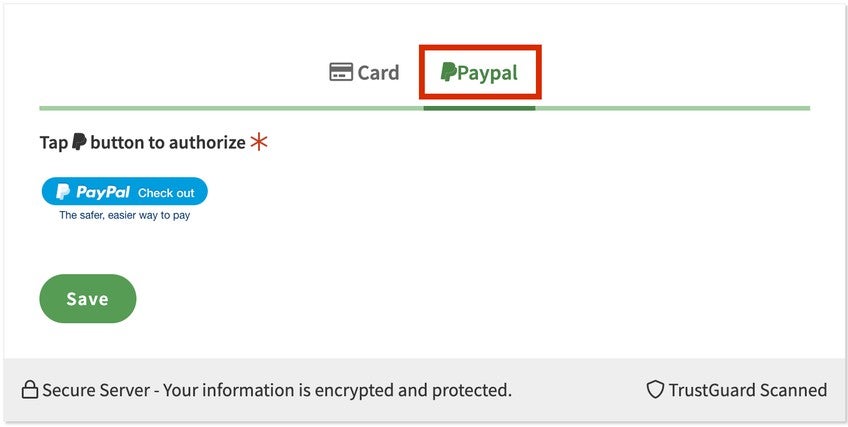


You need to be a subscriber to post a comment.
Please Log In or Create an Account to start your free trial.