How to Get Safari to Autoplay Video and Audio Chapters
Loading...
If you're watching a workshop, or listening to an audiobook, you will probably want the next chapter to automatically start playing for you after the chapter you're listening to finishes.
Unfortunately, the Safari browser now blocks this functionality by default.
You could use a different web browser to solve this problem, or you can change your Safari preferences to fix it.
How to Make Autoplay Work
- Make sure you are on the Pilates Anytime website.
- Click on Safari > Preferences on the top menu.
- Click on the Websites tab at the top.
- Click on Auto-Play in the left column.
- In the section to the right called Allow websites below to automatically play media. choose Allow All Auto-Play
Does this answer your question?
Comments
No comments yet. Be the first!
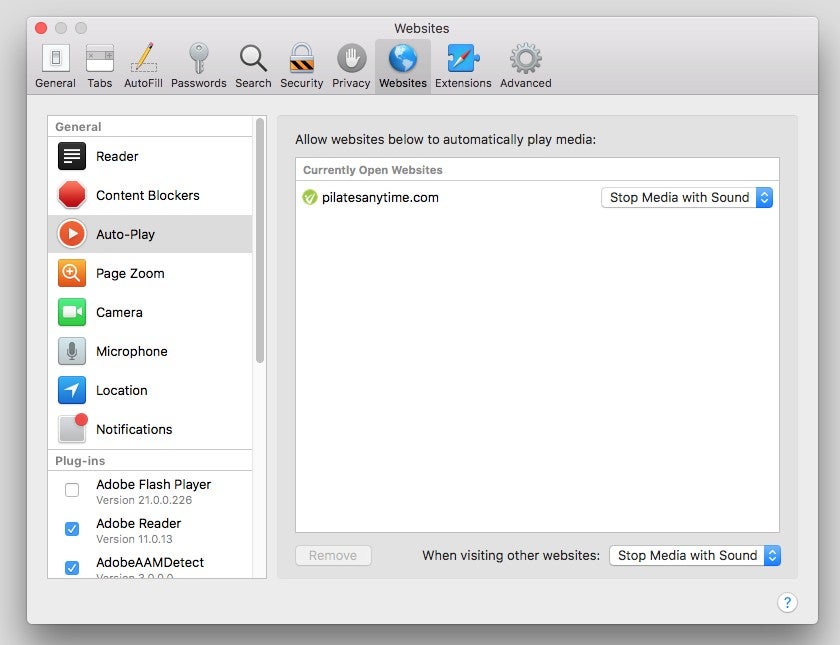


You need to be a subscriber to post a comment.
Please Log In or Create an Account to start your free trial.