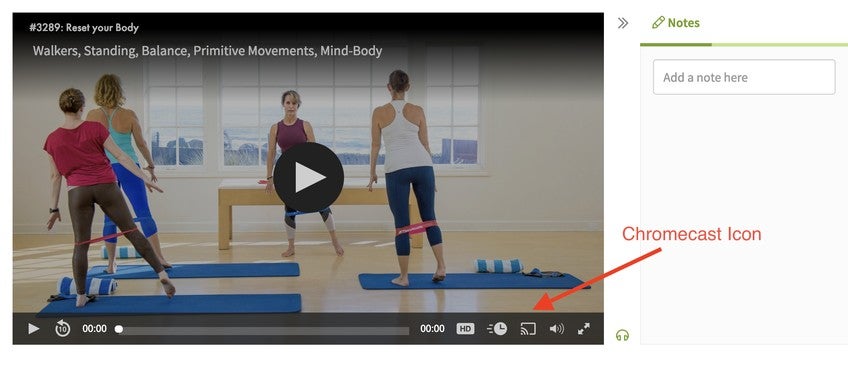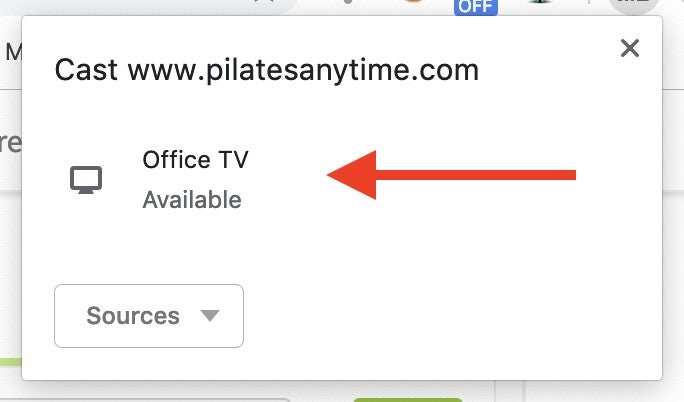How do I watch Pilates Anytime on my TV using Chromecast?
Pilates Anytime is compatible with Google Chromecast for streaming on Android, macOS, or Windows devices using the Chrome browser. If you use an iPhone, you may use AirPlay with Apple TV or an AirPlay-compatible smart TV.
Please make sure your Chromecast and streaming device are on the same WiFi network.
Chromecast does not work with our mobile apps at this time.
If you have a compatible device, please follow these steps:
- Download/update the newest Google Chrome browser.
- Set up your Chromecast device. Connect your computer and Chromecast to the same wireless network.
- Choose a Pilates Anytime video in the Chrome browser and begin playing.
- Click on the Chromecast icon that appears on the bottom bar of the video player.
- Select your Chromecast from the device list that appears (if Chromecast is already being used you have to press the stop button first to free it up).
Note: If you cannot see your Chromecast device under "Cast to," you have not configured your Chromecast device correctly or you are not on the same network as your Chromecast device.
Click here for more help on using your Chromecast device.
Does this answer your question?
Comments
Chris ~ Chromecast is actually not compatible with our app. To stream from your phone, you will need to use the mobile site via a browser. If you continue to have trouble after trying this, please email us at support@pilatesanytime.com.
Chromecast should be working from your mobile phone web browser.
Please try this troubleshooter
You need to be a subscriber to post a comment.
Please Log In or Create an Account to start your free trial.