How do I set my video preferences?
Loading...
Set your preferences to receive recommended videos based on what you like to watch. Follow these steps to set your preferences:
Step 1: Log In to your Pilates Anytime account.
Step 2: Go to [Your Name]> My Account > Preferences.
Step 3: Set your preferences by choosing as many options as you like. For example, Level: Intermediate, Duration: 21-40 minutes, Pace: Moderate, Apparatus: Reformer (No Box).
Step 4: Scroll down to the bottom of the page, and click 'Save Preferences'. Once your preferences have been set, our system will choose recommended videos for you. You can find your recommended videos by going to Recommended For Me.
Does this answer your question?
Comments
No comments yet. Be the first!
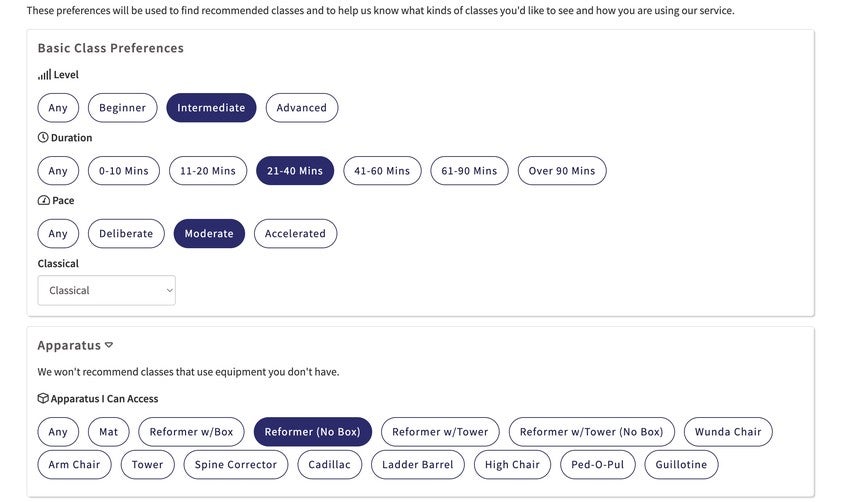


You need to be a subscriber to post a comment.
Please Log In or Create an Account to start your free trial.