How do I change my password?
Loading...
Step 1: Log in and go to My Account > Basic Info
Step 2: Click Change Password.
Step 3: Type your current password and your new password in the fields provided.
Step 4: Click Save Changes
Note: Changing your password is different than a forgotten password reset. After you reset your password, we recommend you change your password to make your account more secure.
Does this answer your question?
Comments
No comments yet. Be the first!
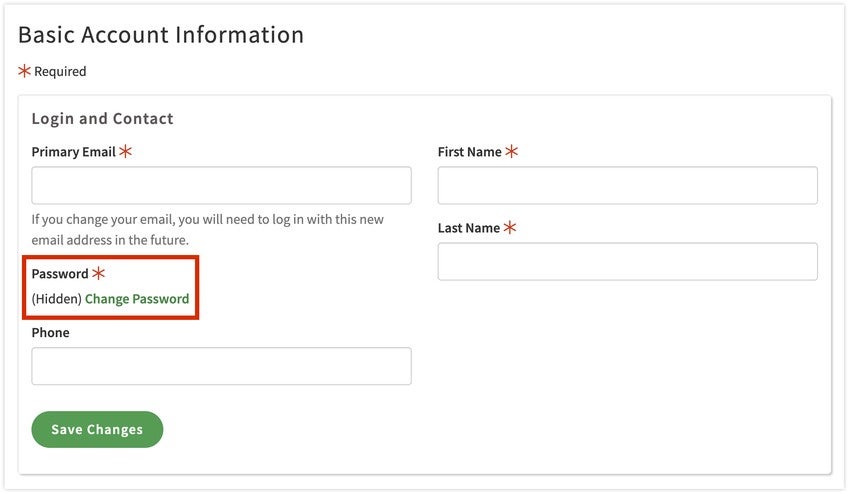
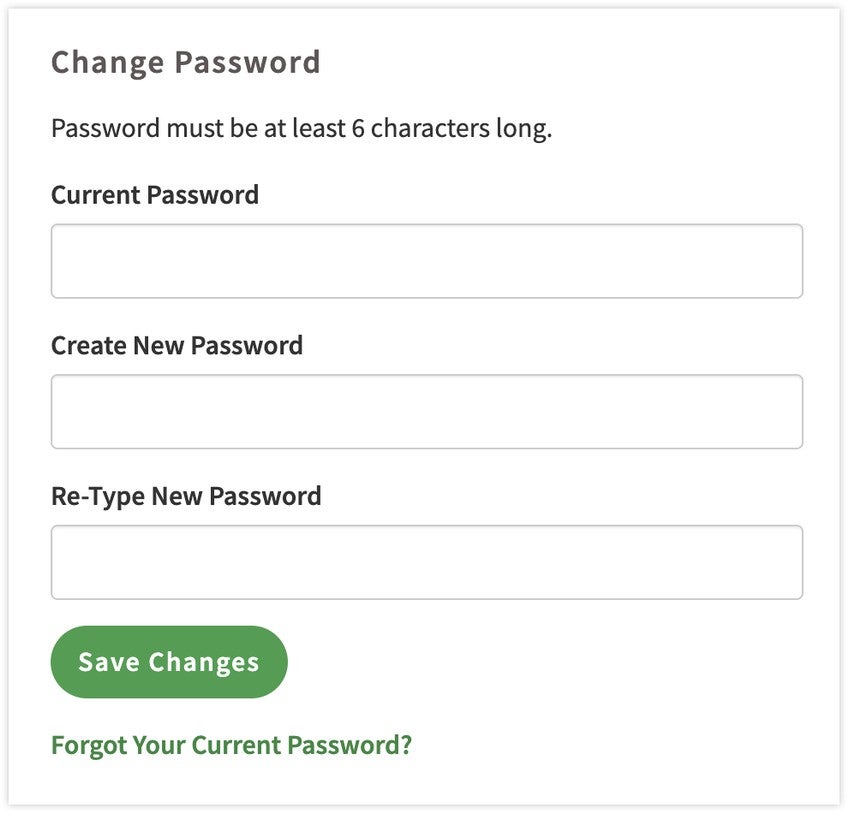


You need to be a subscriber to post a comment.
Please Log In or Create an Account to start your free trial.