
4 Tips to Keep Moving When Tech Gets Testy
Reality: There Are Oh So Many Options to Keep Moving.
Here are 4 tips to keep your Pilates practice going when you are facing computer challenges:
- Switch Devices.
- Switch Videos.
- Do What You Know.
- Play.
Last week, my computer decided to run updates in the middle of a Pilates video. I got out my iPhone, propped it up on my computer, got into the Pilates Anytime app and played the video I wanted. It sounds ridiculous, but if we’re a little flexible, we can find a way.
Pilates Anytime is on all your favorite devices – Apple TV, Roku, Chromecast, desktop, laptop, iPad, iPhone, Android device. Let’s connect!
If one video seems to be stuck, see if you can rewind it, or play a new one. The objective is to move.
You only remember 5 Pilates exercises? Great! Do those. And then do a few planks, some squats against the wall, and finish with a Standing Roll Down. Guess what? You just exercised for 10 minutes. Do it all over again, and you exercised for 20 minutes. Movement mission accomplished!
I once went on a run while on vacation, and it was hands down the worst run of my entire life. My husband said to me, “Just start skipping. You don’t have to run today.” And you know what, it’s hard to frown and skip at the same time.
If you’re frustrated because technology failed you, and Mercury is in retrograde, start skipping or go for a brisk walk. Come back, and start again. We’ll still be here for you, and so will your favorite teachers and videos.
There are no technical obstacles to movement. Keep calm and Pilates on.Need tech help? Check out our Video Troubleshooter or find more answers in our FAQs.
Comments
No comments yet. Be the first!






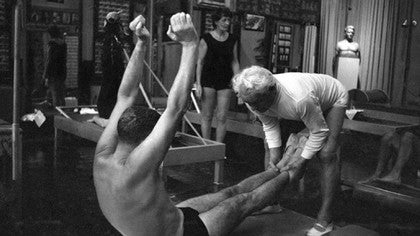


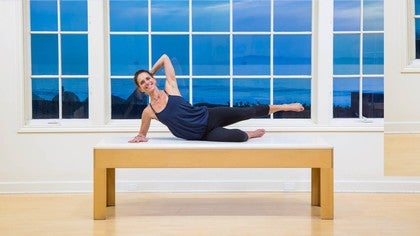






You need to be a subscriber to post a comment.
Please Log In or Create an Account to start your free trial.